Whats new in Percept
Version v1.4.0
With Percept v1.4.0 we added the project migrator to our web user interface. Added new features to Projects e.g. autostart a project with the start of percept and improved the performance of projects with a large number of zones.
The major changes are:
-
Web user interface for the project migrator introduced in v1.3.0
-
Autostart of projects with the start of percept
-
Possibility to rename a project
-
Introduction of parameter sets in the advanced setting page, as a starting point to help you find suitable parameters for your application
-
Option to export the transformation of registered/aligned point clouds
-
Performance improvements for projects with a large number of zones
Version v1.3.0
With Percept v1.3.0 we updated the auto alignment feature to estimate the ground level and therefore move the point cloud so that it aligns with the grid. Also we provide a first version of our project converter, helping you move your old Percept projects to the new version used.
The major changes are:
-
Auto alignment also aligns the point cloud on the grid
-
Auto alignment is included into semi-automatic registration
-
Project converter to convert older Percept projects to current version used
Version v1.2.0
With Percept v1.2.0 we introduce a new Zone Type, the Volume Measurement Zone, added improvements to the user interface and improved the overall performance.
The major changes are:
-
New Volume Measurement Zone, this zone is dedicated to measure the volume of materials inside a zone
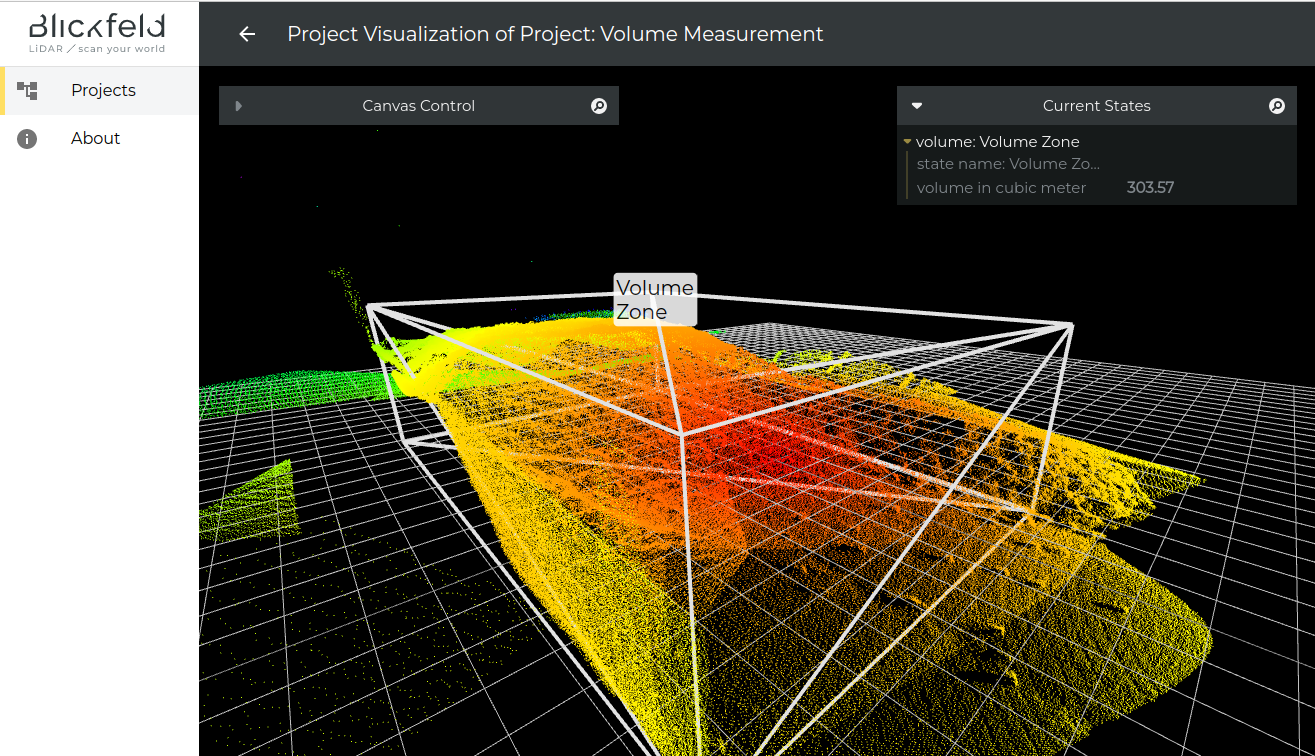
-
Functionality to copy a zone in the zone editing stage, so that you can easily create multiple zones with the same settings
-
Unified the process how to start Percept for Windows and Linux
Version v1.1.0
With Percept v1.1.0 we added the capability to auto align the point cloud in the alignment step, added more options for the point cloud coloring and improved upon the error handling.
The major changes are:
-
Auto align the point cloud onto the grid in the alignment step
-
Additional coloring options for coloring the point cloud
-
Improved error handling and error messages
-
Overall stability improvements