How to contact Blickfeld
Product Support and Feedback
-
If you need support with Percept you can write us an email to support@blickfeld.com
-
If you want to give us feedback about Percept write us an email to percept@blickfeld.com
Create Percept System Reports for Failure Analysis
If you have problems with your Percept projects, please generate a system report and attache it to the support request. The system report will include system information and you can add project related log files to help us understand the issue.
To generate a system report follow these steps:
-
Navigate to the Info page of Percept (in the left navigation bar)
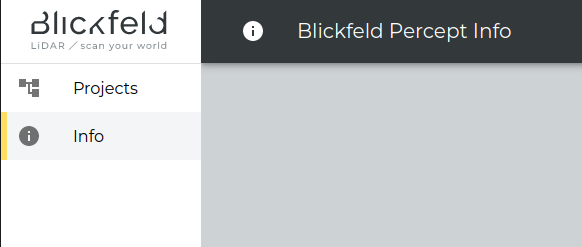 Figure 1. Info Page
Figure 1. Info Page -
In the section "Collect system information from backend and frontend" click on collect
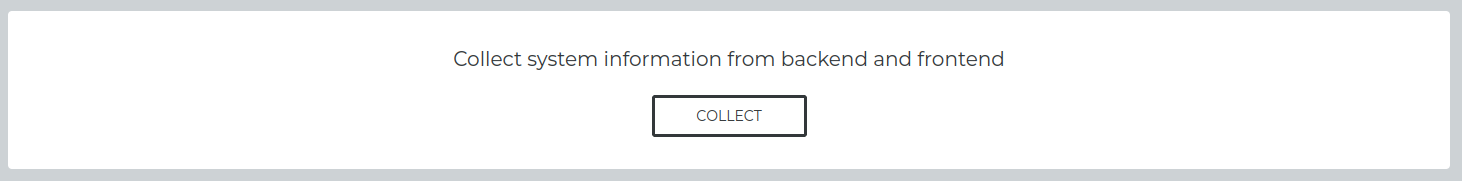 Figure 2. Collect System Report
Figure 2. Collect System Report -
If the issue is related to specific projects, select the project/s where the issue/s happen and press save
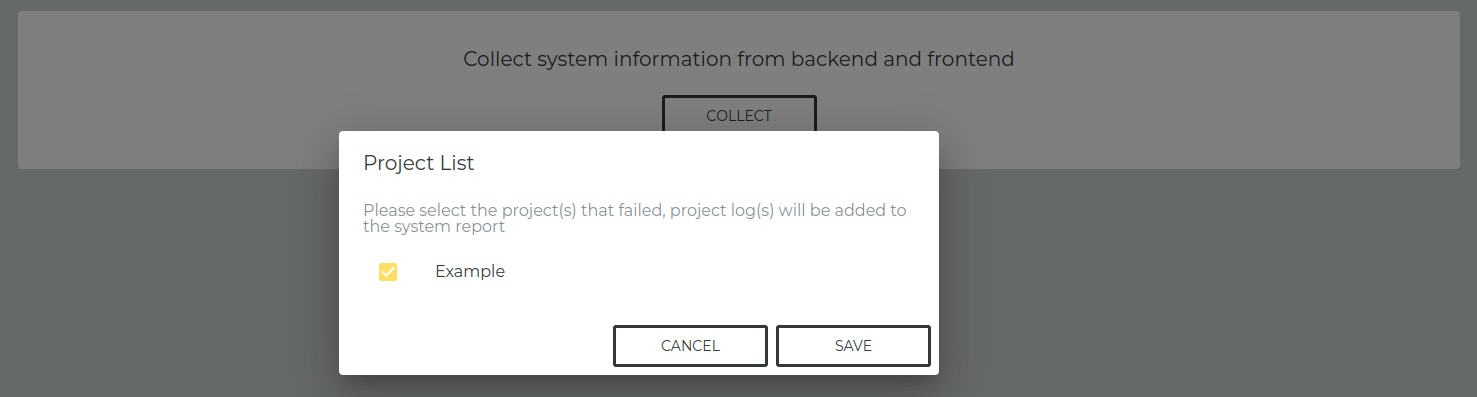 Figure 3. Choose which projects to include to the system report
Figure 3. Choose which projects to include to the system report -
Save the system report to a destination of your choice