How to install Percept
If you have Docker installed and set up, we can now load the Percept image into the local Docker registry.
| These steps are the same for Windows and Ubuntu |
-
Extract the downloaded archive and navigate to the folder:
-
for Percept licensed version:
cd Downloads/blickfeld-percept-v1.x.x_licensed/blickfeld-percept-v1.x.x_licensed -
for Percept trial version:
cd Downloads/blickfeld-percept-v1.x.x_trial/blickfeld-percept-v1.x.x_trial
-
-
Load the Percept image into the local Docker registry by executing the following command on the command line:
-
docker load -i percept-v1.x.x.tar.gz
-
-
To make sure, that the image was loaded correctly, check the Docker image registry contents (the output should be similar to the one shown in the image List of Docker Images below, the "TAG" depends on the Percept version used):
-
docker images
-
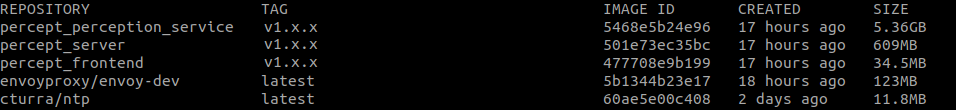
| Loading the Percept image into the docker registry might take some time |
Additional steps required on Ubuntu
On Ubuntu some additional configuration has to be done to complete the setup. For your convenience we included a configure.sh script in the zip folder of Percept (needs root permission). The script will configure the user to have the right permissions to interact with Percept and the docker volume permissions so that Percept is able to store data e.g. project related files on your machine. Please follow the step below:
-
sudo ./configure.sh --user=your_user_name --volumes(replaceyour_user_namewith your user name)