System requirements
Minimum Hardware Requirements
Percept and the applications you can create with Percept and your Blickfeld LiDAR are very versatile and therefore the hardware requirements will differ depending on your use case. Our recommendation is:
-
CPU: Intel i5/i7 or AMD Ryzen 5/7
-
RAM: 8/16 GB
-
SSD/HDD: 512 GB
-
Network: Gigabit-Ethernet
Supported Operating Systems
Currently we support
-
Windows (with Windows Subsystem for Linux (WSL2))
-
Windows 11 64-bit Home or Pro 21H2 or higher
-
Windows 10 64-bit Home or Pro 21H1 (build 19043) or higher
-
-
Ubuntu
-
Ubuntu 20.04 64-bit
-
Ubuntu 18.04 64-bit
-
Required Docker Version
|
Please make sure that you have at least the docker version 20.10.XX After following the steps on How to install Docker, you can follow these steps to check the installed version: on Windows You can check the version on command line:
if you have installed Docker on Windows with Docker Desktop (not our recommendation), you can check the version in the Docker Desktop GUI under settings (docker engine version) 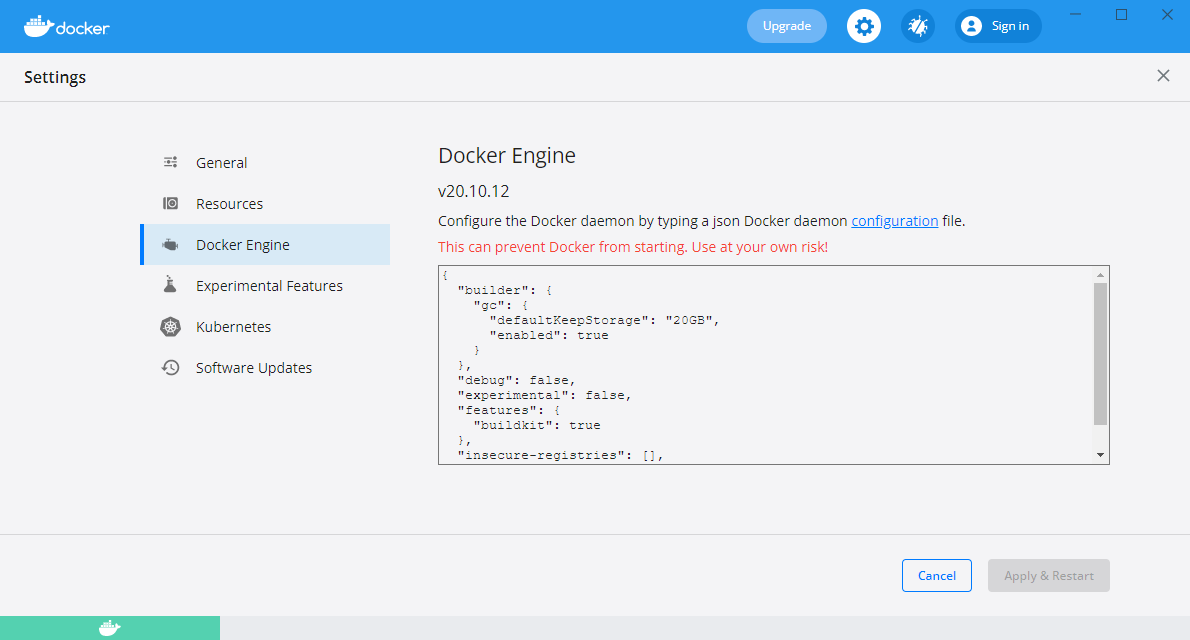
Figure 1. Image shows the docker version (in the docker engine section) denoted as v20.10.12
on Ubuntu:
|
| As the Percept Architecture is based on Docker, there is a chance that it will run on your favorite Linux Distribution, too. |