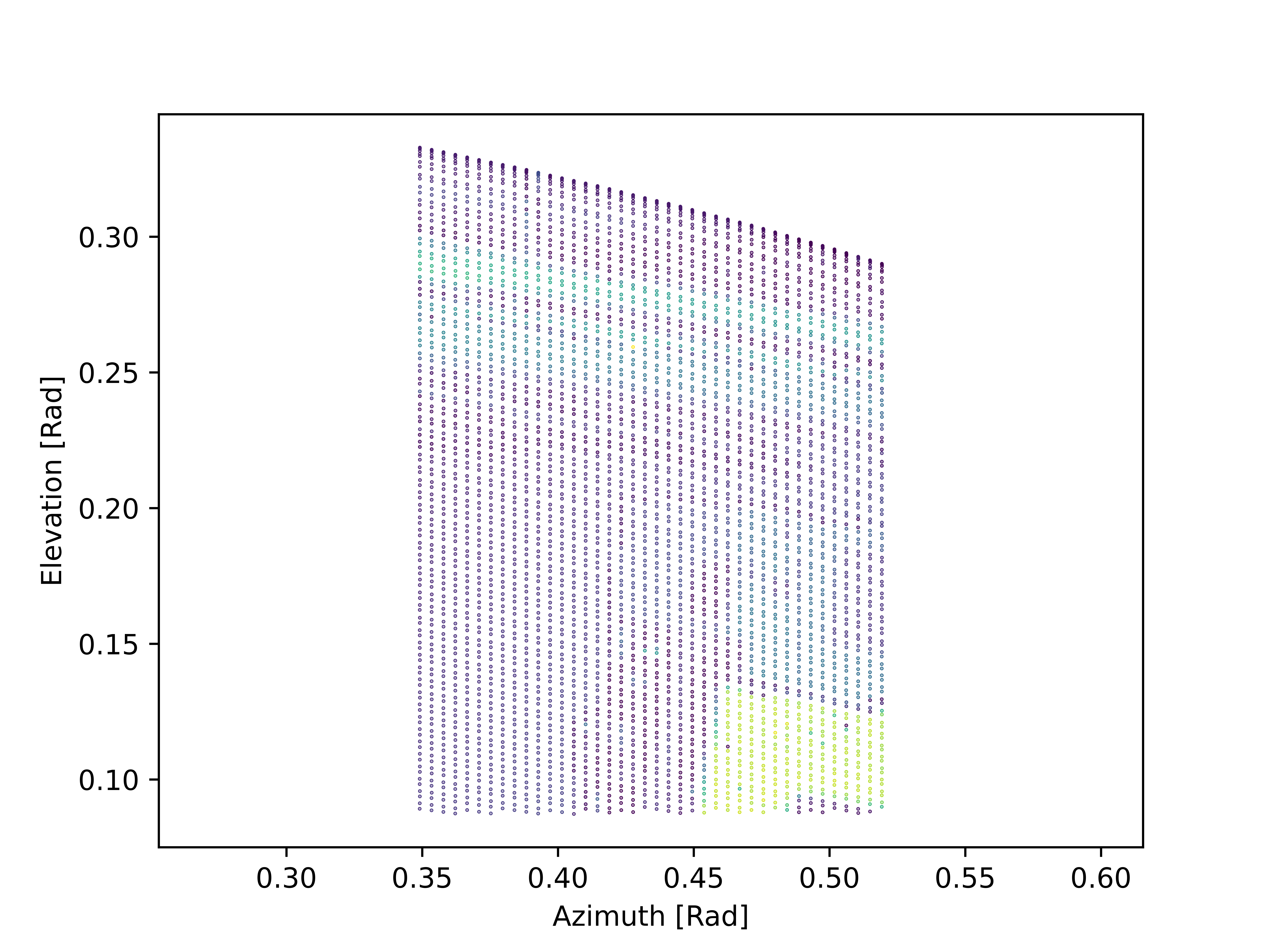Point Cloud Fetch
In this guide we establish a secure connection to a Qb2 device. Afterwards, the point cloud data is requested and one or multiple point cloud frames are received. Finally, we get data from the received point cloud and plot a single point cloud frame.
| Please follow the API Guide first to install the Python package. |
Fetch point cloud from Qb2
We use the PointCloudblickfeld_qb2.core_processing.servicesqb2-xxxxxxxxx
Get single frame
The following example shows how to fetch a single point cloud frame using the Get
import blickfeld_qb2
from blickfeld_qb2.base.grpc.channel import Channel
# open secure connection to Qb2
with Channel(fqdn_or_ip="qb2-xxxxxxxxx") as channel:
service = blickfeld_qb2.core_processing.services.PointCloud(channel)
frame = service.get().frame
# print frame id
print("received frame with id", frame.id)Continuously stream point cloud frames
The following example shows how to continuously stream point cloud frames from a Qb2 device:
import blickfeld_qb2
from blickfeld_qb2.base.grpc.channel import Channel
# open secure connection to Qb2
with Channel(fqdn_or_ip="qb2-xxxxxxxxx") as channel:
service = blickfeld_qb2.core_processing.services.PointCloud(channel)
# request point cloud stream from Qb2
for i, response in enumerate(service.stream()):
# extract point cloud frame from response
frame = response.frame
# print frame id
print("received frame with id", frame.id)
# get 3 frames and stop
if i == 2:
breakGet data from point cloud frame
In the code snippet below we read out the cartesian coordinates xyz
import numpy as np
# get x,y,z coordinates from the frame points
xyz = frame.binary.cartesian
# calculate azimuth and elevation
distance = np.sqrt(xyz[:,0] ** 2 + xyz[:,1] ** 2 + xyz[:,2] ** 2)
azimuth = np.arctan(xyz[:,0] / xyz[:,1])
elevation = np.arcsin(xyz[:,2] / distance)Plot point cloud frame
Finally, azimuthelevationphoton_count
import matplotlib.pyplot as plt
index = np.argwhere((azimuth > np.deg2rad(20)) & (azimuth < np.deg2rad(30)) & (elevation > np.deg2rad(5)))
plt.scatter(azimuth[index], elevation[index], c=frame.binary.photon_count[index], s=0.1)
plt.xlabel("Azimuth [rad]")
plt.ylabel("Elevation [rad]")
plt.show()The plot result is shown in the Figure below: