ONVIF
The ONVIF standard and corresponding protocol allow seamless integration of compatible IP-based security cameras into existing security enviroments managed by Video Management Systems (VMS). The QbProtect brings the ONVIF protocol support and can be easily used as an advanced drop-in replacement of the security camera in already established security VMS environments without extra configuration overheads.
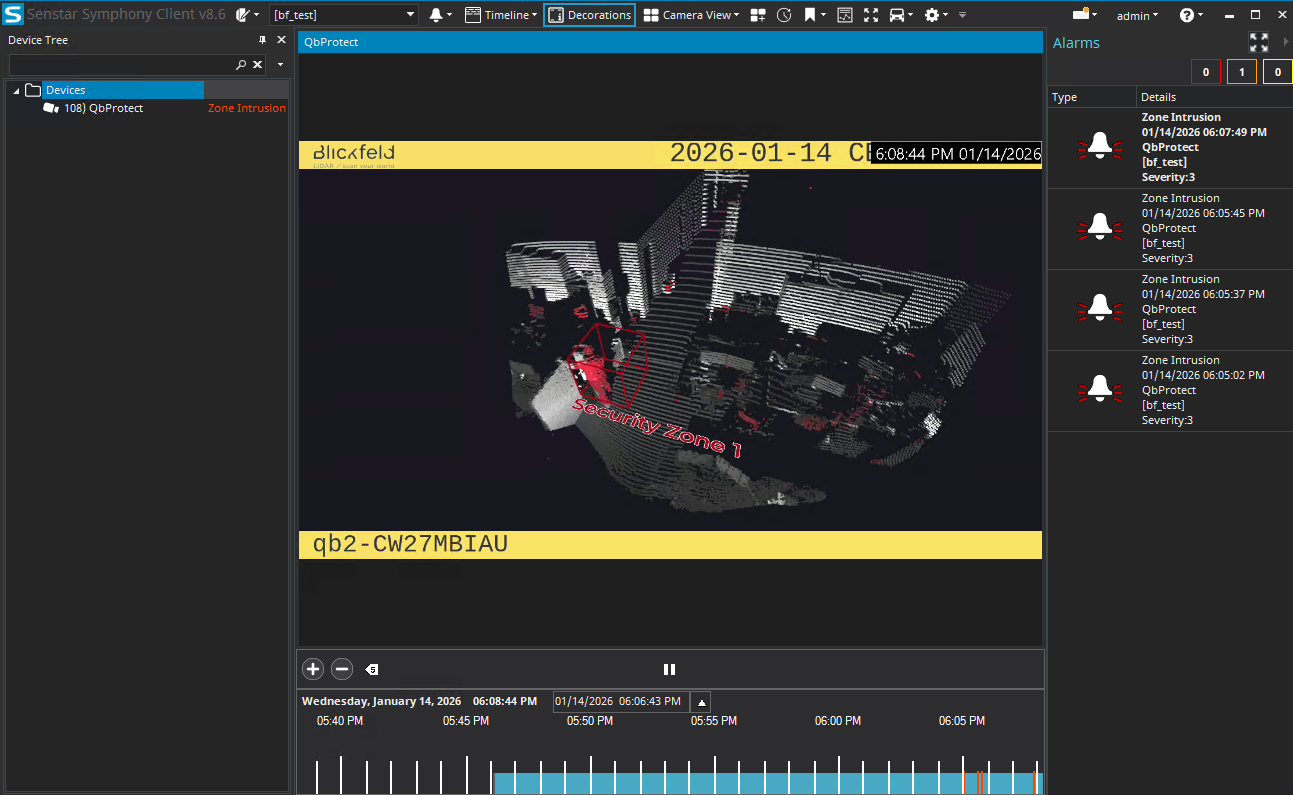
|
Please refer to the Quick Setup guide to get started with your ONVIF integration. |
QbProtect brings crucial ONVIF functionality inherent in all security applications:
-
RTSP video stream of a 2-D projected point cloud for visual observation of the security scene
-
Events for alarms generation (e.g. motion, intrusion)
-
User authentication & Encrypted ONVIF/RTSP connection